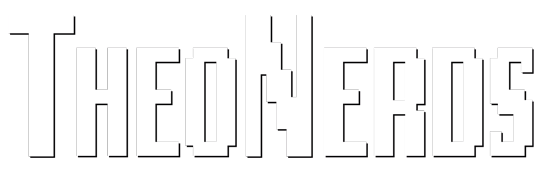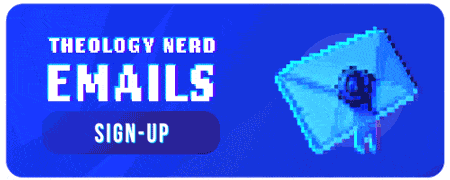If you plan on tackling the project in this article, then you should have a read of a previous article I wrote to get the basics of how the process suggested in this one works. In that article, I outlined how to block known porn on your home Wi-Fi, along with the tools and approach that I have taken.
Adverts, Adverts Everywhere…
You might have found that the adverts that are continually pushed at you and your loved ones are often unsavoury and inappropriate.
Even when the adverts are for innocuous or good things, they can be designed to stir up a longing for new things and even dissatisfaction with the things you already have, because the new one is so much better, in order to make you spend your money.
The Rumble of a Grumble
Simply put; much advertising is designed to make you dissatisfied, even to grumble and complain and also to generate covetousness. As Christians, we are instructed to feel the opposite way:
“And he (Jesus) said to them (the crowd), “Take care, and be on your guard against all covetousness, for one’s life does not consist in the abundance of his possessions.” -Luke 12:15
“Do all things without grumbling or disputing, that you may be blameless and innocent, children of God without blemish in the midst of a crooked and twisted generation, among whom you shine as lights in the world, holding fast to the word of life, so that in the day of Christ I may be proud that I did not run in vain or labor in vain.” -Philippians 2:14-16
“But sexual immorality and all impurity or covetousness must not even be named among you, as is proper among saints.” -Ephesians 5:3
Malvertising?
Malware Bytes define malvertising as:
“…using what looks like legitimate online advertising to distribute malware and other threats with little to no user interaction required” (Source)
There has been a rise in this kind of hijacking of adverts to hijack computers and personal information. This information is worth a lot of money in the wrong hands, and many big name, trusted websites have been used as its delivery mechanism. There’s a great story on this over at c|net involving respected names like the BBC, The New York Times and AOL. This is another reason not to put your trust in the trust mechanisms established by others on your behalf.
It’s Not All Bad News, Or Is It?
Aside from the “bad” type of advertising that I have listed, there are plenty of adverts for legitimate products that often get drowned in the noise. Viewers can get advert fatigue and start to ignore anything that is not radically attention-grabbing or intrusive. This, combined with a pay-per-view model, logically leads to the awful use of click-bait on websites as they try to increase “footfall” rather than focusing on better quality content. Ultimately this turns the target market off, thus returning poor value for money if you are the advertiser.
Free, Legal Software
Setting this advert blocking service up should be considered just another layer of your home Wi-Fi network security.
The primary software I’m using to do this is the excellent and free Pi-Hole which has comprehensive guides for setup on their webpage. As there is a multitude of videos on the internet for setting this up, I will refrain from regurgitating the same content that a quick Google search will find for you. You can check out this simple step-by-step guide that will run you through everything you need to know over at Linus Tech Tips’ video and text accompanying tutorial.
I have configured my Pi-Hole device to also use the free OpenDNS “Home” account because it allows granular filtering when used on your Pi-Hole. It can also be configured to block malware, botnets and known phishing sites in addition to the adverts being blocked by Pi-Hole.
Black-Hole Routing
Both Pi-Hole and OpenDNS work by using the internet address book called the “Domain Naming System”, or “DNS”, and returning “black hole” addresses for websites that your computer requests which are on their block-list. This does not technically block ads, it merely redirects them into a black hole until they time out, making it more of an ad-detouring system.
Adblock Not Detected
One of the great advantages of using this kind of ad-detouring is that the websites that detect in-browser ad-blocking and ask you to disable it to view the content cannot (yet) detect this method of ad-blocking. This allows you to view their content without all that irritating advert noise.
Show Me The Money
Pi-Hole does require some additional hardware to run. A very low-power, inexpensive micro-computer is known as a “Single Board Computer” or SBC can run the free Linux operating system, which is ideal for running Pi-Hole.
The miniature PC I’m using to do this uses less than 6 watts when running. You could even power most of these devices directly from the USB port which most internet routers already have if you are not using that for something else. This is important because you have to leave the device running all the time to work properly.
Itty-Bitty Computers
You could use something like the Raspberry Pi, which is made in the UK, or the Asus Tinkerboard (that’s what I’m using), which is made in Taiwan. Another option is the very inexpensive Orange Pi Zero, made in China, and which costs less than €15 including a case! – You can get them direct from China at this link.
Save The Bandwidth
Generally, Pi-Hole even reduces the amount of data my router downloads which speeds up my internet connection to some degree.
But is it Any Good?
Since using Pi-Hole at home, I have found that over 1 in 5 of the queries from devices on my home network are clearly identifiable adverts. This is seen in the graphic below, which shows the rate of queries blocked since the last time I restarted my miniature PC with Pi-Hole running.

Another Brick in Your FireWall
If you chose to combine the Pi-Hole adblocker and also use OpenDNS as in my previous article and then go beyond the “FamilyShield” basic porn blocking facility by using an OpenDNS “Home” account, then there is an additional step required to configure the free ddclient on your Pi-Hole server to ensure that your system is always using the Open DNS filtering which you have set up if you decide to use this optional system.
There is a detailed how to on OpenDNS support forums here.
Remember, if you get stuck, write me a message in the comments, and I will gladly help out.
> TheoNerds gets a kickback when purchases are made from some of our links. Thanks for helping us out!