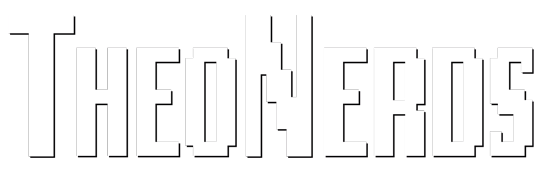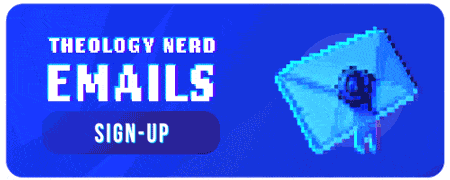Let’s face it, you are not on Facebook to be advertised to. The struggle for marketers and Facebook to get relevant adverts in front of you to buy stuff you probably were not looking for is not your problem. In fact, Facebook seeks to censor your content so that you spend the most amount of time on Facebook so they can show you the highest number of ads. Unlike other social media ad models, Facebook charges marketers for impressions of ads not the click through rate which is the practice of Google ads. So how does Facebook ensure you spend the most amount of time on Facebook and make them the most amount of money? By only showing you what you like.
“We use the information we have to deliver our Products, including to personalise features and content…We use the information that we have to verify accounts and activity, combat harmful conduct, detect and prevent spam and other bad experiences.” (Source)
Facebook favours censoring content that you disagree with, this means as a Christian you probably will never see a post of an Atheist blaspheming God on your feed. That sounds good right! The problem is that the Atheist will never see your Gospel presentation therefore making Facebook rather useless in preaching the Good News. Facebook makes and profits from echo chambers. Your Christian posts might be seen by others for a time but soon the algorithm will catch on and categorize you using your behaviour and other user reactions to limit the reach of your posts. If you have been using Facebook to share Christian truths and suddenly are not getting any engagement this is because you have been shadow banned and censored. Facebook does not want its users to get upset by a post they see and then sign out. Time on Facebook = money in their pocket.
What is Facebook For Then?
Since you can’t change this algorithm. Facebook is essentially a tool to share information with friends and family who share your worldview and political viewpoints. If you are seeking to engage people who disagree with you, you’ll have to go out of your way to find such individuals. Since this is the case you don’t need every detail of your life documented on the site as your friends and family already know who you are and what your interests are etc. The only reason you would have intimate details published on your profile is for Facebook to sell you things or as the Part 1 expressed, to be used against you.
Let’s start locking down your account. First things first…
Change Your Name
Why would you want to change your name? Good question, I’m glad you asked. Facebook was forced by the EU government under the GDPR laws to allow an option to have your Facebook account and records deleted on request. Previously users could only hide their personal feed by deactivating their account. All your information remained on the Facebook servers so you were able to come back years later and reactivate it and start where you left off if you pleased.
Even if you avail of this new feature and delete your account there will still be residual communications that will remain on the platform, such as comments on other peoples posts that you have no control over.
The best work around then is to change your name so that none of your older posts on other peoples pages can be found in search and traced back to you. You will effectively start to use Facebook in semi-anonymous mode. Think of yourself on Facebook as an embodied parable.
You need to be careful doing this. Facebook’s naming terms are very strict. Use wisdom. I suggest using a nickname or shorter version of your name. For example if your name is Nicholas change it to Nick. Another way to change your name yet remain true to Facebook’s naming policies is to use a transliteration of your name. I live in Ireland so if your name was Thomas you could change it to the Gaelic (Irish language) which would be Tomás. Do not upload your ID so they can’t enforce their naming policy based on that.
Remember this is done so that those seeking to bring an accusation against you will have a harder time finding you. Doing this will not affect your family from identifying you. To change your name (assuming you are on a mobile) hit the burger menu on the top right corner and scroll down to the bottom and tap settings. You can change your name in the Personal Information section.
Remove Your Face From Your Profile Picture & Banner
It is now time to prevent people from identifying you via your public profile picture and banner. Facebook is far less strict when it comes to your profile picture.You can use an abstract image or even a computer generated avatar. I for one am fond of the pixel art avatars. Try this one and this one too.
Once this is done you will need to ensure all your previous banners and profile pictures privacy is set to “Your Friends”. This will stop strangers from identifying you but will still allow your friends and family to see who you are.
Ask friends and family to never upload images of you to Facebook without your consent and ask them to never tag you. Unfortunately if you are already tagged in public photos there is nothing you can do other than contact the person who uploaded and tagged the photo and request that they remove the tag or image. If that is impossible the only thing you can do here is trust that your name change will prevent strangers from publicly identifying you or finding you.
Choose Your Friends Wisely
You need to trust everyone in your friends list with your personal information. Remove anyone you do not know or trust. Anyone can capture your information and distribute it as they please and circumnavigate all the work you have put into locking your Facebook profile down.
All these things are a good start but there are many more nuanced settings you must change before your Facebook profile is completely locked down. I’ll go into further detail with a step-by-step guide to do this in Part 3.
I’ll see you there.