Apple’s iPhone was introduced in June 2007 running their custom iPhone Operating System. This was followed in September 2008 by HTC of the first phone based on the open source, Google sponsored, Linux distribution known as Android.
Since that time these devices have improved in capability, usefulness and inclusion in people’s lives to the point where there now exists a known psychological condition called nomophobia which is induced by loss of their smart phone for some susceptible people.
Alongside the increase in useful daily inclusion of these devices in our lives, there has been a matching increase in intrusion by these devices, especially Android based devices.
Many people have at least started to become aware of the degree of meta-data these devices capture about us, our habits, our surroundings, our friends, places we frequent or even only went to once, people who happen to be in proximity to us.
Despite explanations that the C-19 (Covid-19) tracker app is anonymous and doesn’t track your location it is a relatively trivial thing to:
- use the meta-data collected by other apps
- cross reference your location
- using the unique bluetooth identifiers of each nearby device
All this information can be used to identify exactly:
- where you were
- other devices that were nearby and their range (from signal strength)
- to whom those devices belong
- How close you were to these people and for how long
Especially if you have access to all that data which can be purchased from commercial providers or just used by Apple or Google as they see fit.
Many apps collect data and share it with Google or Facebook so even if you do not have an account on these platforms your data can still be used by these companies. This is used to profile you, and your associates, or people who just happen to frequent the same coffee shop that you do.
In the UK, “joint enterprise” laws have been used to jail hundreds of people under these very conditions – merely being in the same place at the same time as known criminals/bad actors.
I Have Nothing To Hide / I’m Not Doing Anything Illegal!
“I’m not doing anything illegal, what does it matter if my habits are being recorded?” – is the often-encountered objection to any discussion around digital privacy but even the secular world is getting a bit put out of joint by all the surveillance.
Christian believers should be all the more aware, knowing how these technologies can be used to deceive people and the multiple warnings from Jesus to be careful not to be deceived (Mat 24:5).
The problem with this argument is that it assumes the motives of other people to be benign always, which is in direct contradiction to what the Bible teaches.
In the book of Jeremiah, chapter 17, the LORD is speaking and states in verse 9:
“The heart is deceitful above all things, and desperately wicked: who can know it?”.
Again, in the book of Ecclesiastes (Ecc 7:29), Solomon declares:
“Truly, this only I have found: That God made man upright, but they have sought out many schemes.”
Even if those with access to your personal information do not have active malignant intent towards you today, this does not mean it will continue indefinitely into the future.
The fact is that there are many organisations with varying degrees of intent paying for access to the information already.
Many things that are currently legal could become retrospectively illegal under the rule of those who opposed to God as has happened in the past in Ireland, The United Kingdom, The Soviet Union, Cambodia, North Korea and China to name a few places.
Your Metadata Can And Will Be Used Against You
Most recently under the guise of “public safety” many countries have suspended any pretence of individual rights, shut down Christian gatherings, arrested and even imprisoned pastors for daring to preach in their meetings.
They have employed Communists in their governmental bodies that push a demonic Marxist doctrine (see 1 Timothy, 4 and contrast with the Communist Manifesto), specifically ruling Christian gathering & worship to be “non-essential” and therefore banned in direct opposition to the Biblical command not to forsake gathering together (Heb 10:25).
In Europe, the state is becoming a religion. In Ireland, Roman Catholics have been banned from going to confession but the state has spent public money installing new park benches with scheduled times to have a “chat” with local police representatives.
Should I Dump My Smart Phone?
There are alternatives to these smart phones, one can use a “dumb phone”, one without WiFi, Bluetooth, MEMS sensors, and GPS so it will be limited to cellular triangulation for location. If you can, choose one which has a removable battery as this is really the only way to 100% guarantee it cannot track you, listen to you or otherwise inform on your movements & proximity to others.
Note: many networks no longer provide backwards compatibility with “proper dumb” GSM phones so your provider choice may be limited if you choose a GSM dumb phone like the Nokia 106.
But I Want Smart Phone Features!
But what if you want some smart phone features without the spying?
There is an alternative using the fully open-source version of Android, but, if it is fully de-googled (all Google telemetry removed) it will not have all of the features which you are used to because these features come with many security & privacy downsides and there is no alternative for Apple iOS except a total change to Android.
Note: Using these open-source versions will mean all app & media purchases from the official Google Play Store or Apple App Store will no longer be available on your de-googled phone.
Where Can I Buy A Smart Phone That Won’t Spy On Me?
It is possible to purchase a ready de-googled phone from a provider like the /e/ foundation or a Linux pine phone or perhaps one of Gab’s upcoming Gab phone: de-googled Pixel smart phone.
How About A DIY De-Googled Phone?
If you are a bit technical, and willing to take a risk, you can look up your existing smart phone model on one of the compatibility lists (see appendix) and have a go at re-flashing a de-googled image to it.
Mobile phone operating system images are called a “phone ROM” because it gets installed (flashed) into a section of phone memory that cannot be written to except by using this flashing process. If you find it easy enough, you might like to offer this new skillset to your Christian compatriots who lack the technical capability, so they can have smart phones that are spy free too.
Should you need any assistance, make sure to ask me any questions you have in the comments below.
This Is How I De-Googled My Phone
In February 2021, I had a go with a Samsung S7 (European model) which I bought second hand. It has a fairly good specification, is low cost ($218 including shipping) and supported by the /e/OS easy installer.
Installation was actually painless with the installer and I have now been using the Android 7 (Nougat) version for a few months as my primary smart phone to see how it compares with my old iPhone7.
I settled on /e/OS, although it’s not as secure as Graphene (it includes microG services), because it was forked from Lineage OS but has a stronger privacy focus and especially because the cloud component can be self-hosted which is very useful for phone failure/restore or upgrades and more importantly, it includes an easy installer!
From the /e/ foundation website:
We’ve disabled and/or removed any software or services that were sending personal data to Google (for instance, the default search engine is no longer Google). We’ve integrated microG by default, have replaced some of the default applications, and modified others. We have added a synchronization background software service that syncs multimedia contents (pictures, videos, audio, files…) and settings to a cloud drive, when activated. …
We’ve implemented several /e/ online services, with a single /e/ user identity (user@e.email). This infrastructure will be offered as docker image for self-hosting: drive, email, calendar… to those who prefer self-hosting.
/e/OS Set-Up
I configured the S7 with a fully encrypted file system. I was moving from an iPhone with 128GB of storage to this Android phone with only 32GB of storage. I was worried that I would fill it up too fast, so I chose the option to use the micro-SD card as an extension of the internal storage space for apps, etc. which I think was a mistake.
I found the system was particularly slow when launching many of the apps that I loaded after the base system was configured. The apps included with the base system launched at acceptable speeds, probably because they were running from ROM at native speed. Micro-SD would be expected to be much slower than system storage (flash RAM) so this is an expected result.
Thankfully my concerns about running out of space were unwarranted, with my normal usage only getting to 16.75GB and remaining pretty stable at that.
I think I will now take the opportunity to install the newer Android 8 (oreo) and redo the storage to default, while keeping encryption on both internal storage & the micro-SD card. This will also give me an opportunity to test the recovery capability of data in the /e/OS cloud system.
I have missed some of my apps that I used on my iPhone, especially those for tracking work expenses and billable hours and have not yet found a replacement for these two but overall, I have managed to find versions of every other app that I normally use.
The included application store has a double rating system, rating all apps overall and also with a security rating. Details of which Trackers (if any) and permissions Apps will use can be viewed before installing which really puts your security back into your own hands. I found a great 2 factor authentication application to replace both Google & Microsoft authenticator which permits encrypted export of its database for migration to other devices or backup purposes.
Some apps were not listed in the store but I was able to download an apk from the developer’s website, such as TrustWallet and Binance. I found an excellent Bible study app from Olive Tree in the /e/ App Store to replace my Pocket Sword app. Installing an application this way is known as “sideloading”.
There are also alternative, security or privacy focused application stores which can be sideloaded, such as F-droid, APKPure, and even a Humble Bundle one!
Final Thoughts On De-Googled Phones
My experience was not as smooth as using my iPhone but has certainly been good enough that I will be staying on /e/OS, upgrading to the newest version for my phone and deploying a personal cloud version over the next few months. I am hoping that the slow performance issues for some applications that I ran into will disappear when I make better installation choices for the upgrade.
There are good options to the mainstream such as Google/Samsung/Apple/Microsoft/Amazon smart devices that are quite serviceable and fit into most budgets.
If you are the kind of person that will still try and sideload a Facebook or Google Maps app onto one of these phones, then don’t bother getting one, as you will negate all of the privacy reasons for using one of these alternative devices.
I suspect that even using these devices to protect our privacy will become pointless sometime in the near future, and Christians will be forced to choose Christ or death (Mat 10:21).
We should not fear (Mat 10:28) these things that come upon the earth, but be wise as serpents and harmless as doves (Mat 10:16).
In the meantime, the data about all we do, all we like & dislike, and with whom we meet; we can avoid handing to these tech giants and government agencies while we minister to those around us, doing the Lord’s work until it is too dark to do so any longer. Jesus said:
“I must work the works of Him who sent Me while it is day; the night is coming when no one can work”.
Let’s keep doing the work of spreading the gospel and helping our brothers and sisters (Gal 6:10), before night comes.
Appendix: DIY Distributions and Compatibility Lists
Use these lists to see which distribution supports your existing phone or if you want to experiment with a secondary phone which you are planning to purchase.
Android Distributions:
/e/OS easy installer (up to Android 10)
/e/OS technical install (up to Android 10)
Lineage OS (up to Android 11)
crDroid (up to Android 11)
OmniROM (up to Android 11)
ParanoidAndroid (up to Android 10)
Resurrection Remix OS (up to Android 10)
Replicant (up to Android 10)
Linux Phone Distributions:
Update
I was updating my phone from Android 7 (nougat) to Android 8 (oreo).
Android 8 is the highest version this hardware will support. The upgrade process was not as smooth as the initial install using the easy installer and I ended up using the easy installer to get TWRP onto the phone. I then cancelled this and used the adb sideload process to get the correct ROM onto the phone.
After that it was as painless as the first time with all my contacts and notes being brought back down from the e.cloud. I imported the previously exported 2 factor credentials into Aegis that I had emailed myself and imported all my settings into FairMail pro that I had also exported before the upgrade.
The slow performance issues that I had being experiencing for some applications was totally gone and the performance is nice and snappy now. I am very happy with this version and will be seeking out apps to replace those for tracking expenses and billing hours so I can apply it for all my daily uses.
I plan deploying a personal cloud version over the next few months.
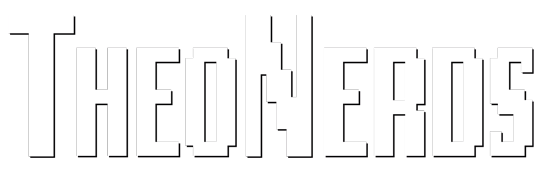

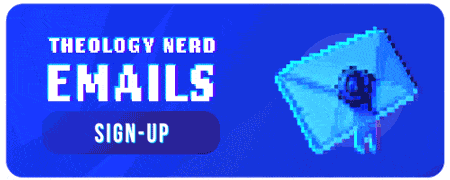
Your posts are like a breath of fresh air I appreciate how you tackle difficult topics with grace and empathy
Your blog is a place I come to when I need a boost of positivity It’s like a warm hug from a friend Thank you for being that friend
Thanks, I have just been looking for information about this subject for a long time and yours is the best I’ve discovered till now. However, what in regards to the bottom line? Are you certain in regards to the supply?
Join the community that knows how to appreciate true pleasure.
Your positive and uplifting words are like a ray of sunshine on a cloudy day Thank you for spreading light and positivity in the world
Excellent article! Thanks for spending the time to work through the possible alternatives, will definitely look into this, are you still selling De-Googled phones from theonerd sites?
Hey Iain, glad you enjoyed the article. Sadly, like so many tech topics the content ages very quickly. We are no longer selling de-googled phones due to zero demand and any held stock aging so quickly. In fairness you can… Read more »
That’s totally fair enough. I will be moving my SIM Card back to a “flintstone” phone and keeping the smart phone only for Wifi usage on Apps, and using smartphone more as like a temporary tablet. We need good digital… Read more »